
Usage guide for Compositing with Carbon or MuxMan
Positioning Controls
Gradient
Positioning Controls
Gradient

 |
Positioning Controls Gradient |
 |
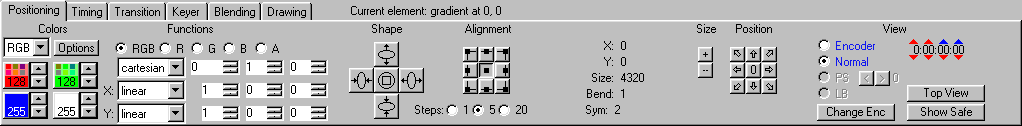
Mouse actions:
moving - position mouse to inside figure frame ( cursor appears), drag figure to new location.
cursor appears), drag figure to new location.
 Previous Previous |
 Index |
Next  |
| Copyright © 2005 - 2013 MPUCoder, all rights reserved. |