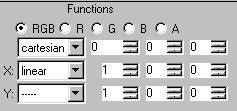 The Functions
The Functions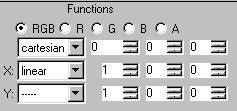 The Functions
The FunctionsThe next row of controls set parameters for the coordinate system. In the Cartesian coordinate system only the first parameter, rotation, has any effect. The value is specified in hundreds of degrees, ie 4500 represents 45 degrees.
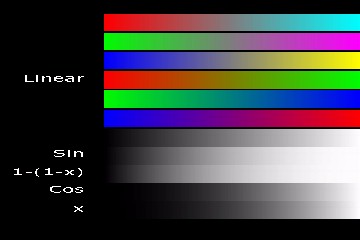 |
The first parameter is the multiplier, it controls how many times the function repeats over the width or height of the gradient. A value of 1 causes a single transition from (in the case of the x coordinate) the left colors to the right colors. A value of 2 causes the function to first go from the left colors to the right colors, and then back to the left colors. To the top right are examples of 3 multipliers. The next two parameters control the left and right (or top and bottom) shelving. Increasing either value causes the respective edge of the transition to move inward. The sum of these two values cannot exceed 255, if it does both are ignored. The bottom right shows the effect of 4 sets of values. |
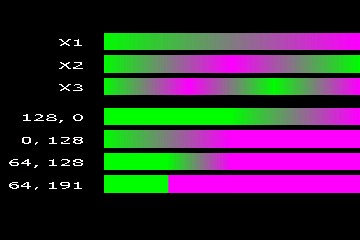 |
 Previous
Previous| Copyright © 2005 - 2013 MPUCoder, all rights reserved. |