
Usage guide for Carbon
Gallery Browser
Gallery Browser

 |
Gallery Browser |
 |
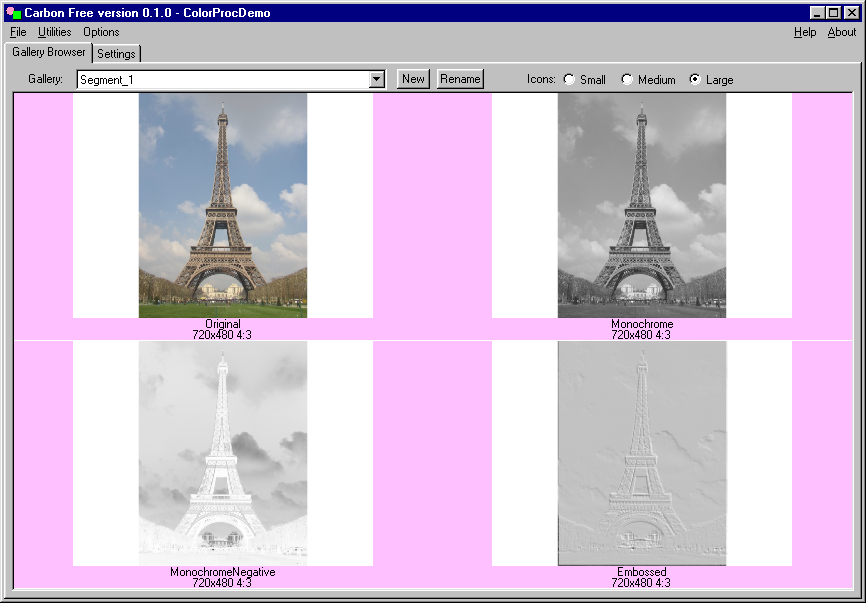 |
Carbon projects can contain multiple collections of multiple composites. The
collections are called "Galleries" and can be viewed in miniature with the browser.
The top row of controls from left to right are:
To edit or view a composite double click on its icon and the compositor will open up. Right click on the icon to see the composite's properties, rearrange the order, add / remove / replace / rename / edit composites as seen here. |
 Previous Previous |
 Index |
Next  |
| Copyright © 2010 - 2013 MPUCoder, all rights reserved. |