
Usage guide for Compositing with Carbon or MuxMan
Rendering Stills
Rendering Stills

 |
Rendering Stills |
 |
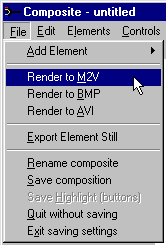 |
To save a single frame of a composite click on File then either "Render to M2V"
or "Render to BMP".
The following dialog will open up. |
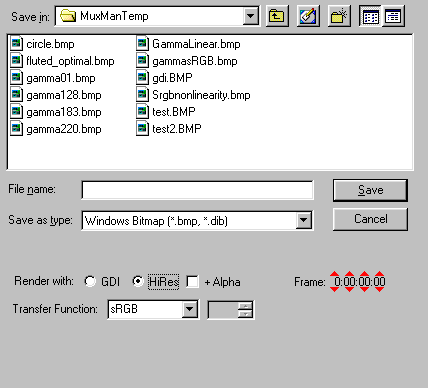 |
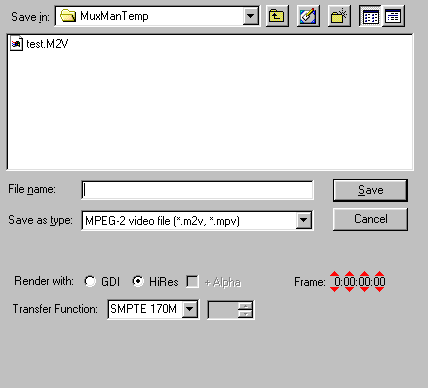 |
You can change the file type from this dialog, and in the future more file types (such as tga) will be added, but the compositor menu will not have additional "Render to" entries.
 Previous Previous |
 Index |
Next  |
| Copyright © 2005 - 2013 MPUCoder, all rights reserved. |