
Usage guide for Compositing with Carbon or MuxMan
(Re)naming A Composite
(Re)naming A Composite

 |
(Re)naming A Composite |
 |
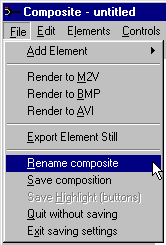 | The current name of the composite is shown on the
title bar of the compositor. The initial name given to a new composite is "untitled".
The name may be changed from the compositor by clicking on "File" then "Rename composite" |
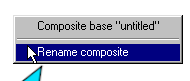 | or by right clicking on the background then clicking on "Rename composite" |
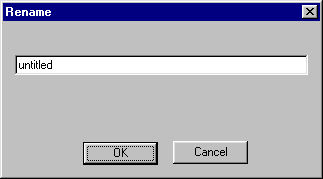 | This will open up the rename dialog. Composite names
are limited to 31 characters.
Edit the name and then click "OK". If you decide not to change the name you may click "cancel". |
 Previous Previous |
 Index |
Next  |
| Copyright © 2005 - 2013 MPUCoder, all rights reserved. |