
Usage guide for Compositing with Carbon or MuxMan
Drawing Controls
Drawing Controls

 |
Drawing Controls |
 |

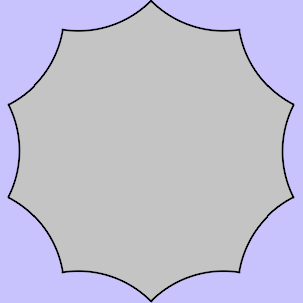
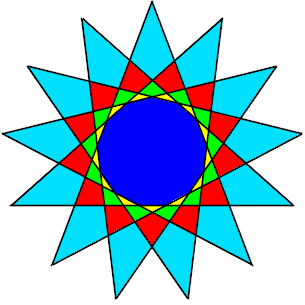
 Previous Previous |
 Index |
Next  |
| Copyright © 2005 - 2013 MPUCoder, all rights reserved. |