
Usage guide for Carbon
Getting Started
Getting Started

 |
Getting Started |
 |
| 1) From the main window start the Composite Utility | 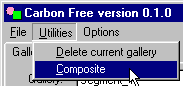 |
Select the desired resolution and aspect ratio.
This dialog will appear every time, allowing different resolution/aspect ratio combinations to exist within one gallery. This dialog is different in Carbon Pro. |
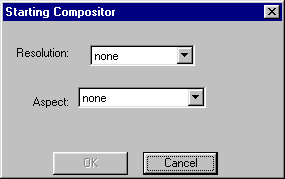 |
| 2) Right click anywhere on the browser, then click on "Add file".
If the file is usable its icon will be added to the browser, you may then double click the icon to start compositing using this image as the first element. |
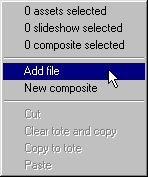 |
3) Right click anywhere on the browser, then click on "New composite". | |
| 4) Drag and drop any usable image file onto the browser.
If the file is usable its icon will be added to the browser, you may then double click the icon to start compositing using this image as the first element. |
|||
 Previous Previous |
 Index |
Next  |
| Copyright © 2010 - 2013 MPUCoder, all rights reserved. |